Mandy Frenzy
Mandy Frenzy is a photo slideshow app written in C++ and DirectX for Windows: Download Here
Table of Content
Important Tips
- Set a short video duration as most people has short attention span. There are only enough photo effects for a minute.
- Add many photos with same pixel width and height. Most effect rely on photos with the same dimension.
Adding Yourself As End Credit
You can add your name in the end credit as director, producer or cast for fun. Maximum up to 3 end credits. Right-click on the photo and select "Add End Credit Text"
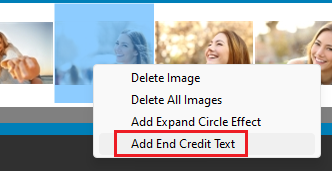
After the end credit is added, a orange circle with an 'E' appears on the right bottom corner of the thumbnail.

Add Expanding Circles
You can add expanding circle effect where the photo first appear in grey, then a circle expand to reveal color. Right-click on the photo and select "Add Expanding Circle Effect"
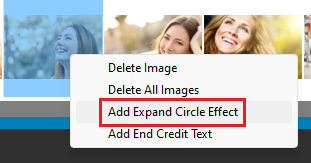
After one expand circle is added, a blue circle with an 'E' appears on the left bottom corner of the thumbnail. Each photo is limited to maximum of 2 circles.

In this example, we choose a spot on the right where her face is.
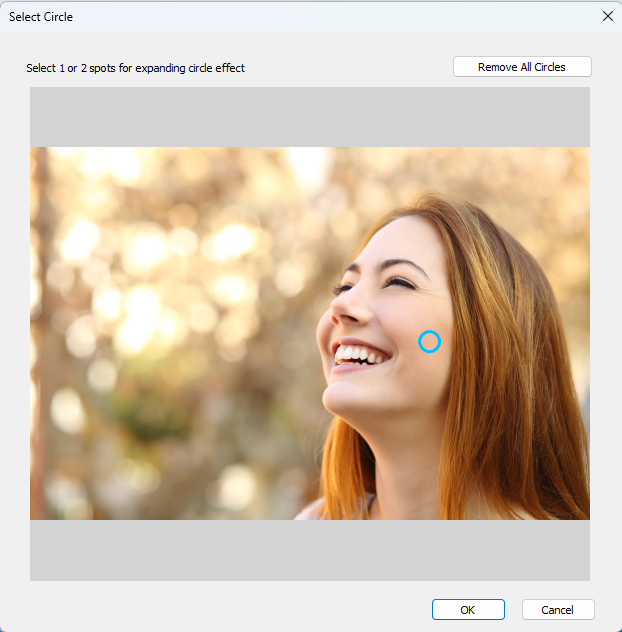
This is a screenshot of the expanding circle effect.

Hope you'll enjoy making slideshow with Mandy Frenzy. Thanks!
Uninstallation
There is nothing to uninstall since Mandy Frenzy is self-contained and does not need to be installed to run. If you want to clear the thumbnails and configuation stored in %AppData%, click the "Delete Cache" button on the top right of the application and exit the application immediately. If you click elsewhere after clicking that button, the thumbnails will be recreated again.